Translate faster and easier, using a CAT tool that strives to provide the features you need, without the hassles and complication that you don’t, and is built lovingly — from the ground up — by a translator / developer.
Productivity enhancements such as MT integration, smart autocompletion and one-click placement of suggested texts, along with the highly customizable interface, make this a CAT tool unlike any other.
CafeTran can be used with “big data” TM’s (millions of TU’s), complex formats, Studio packages, jobs requiring clipboard translation, and so on. It also has rich QA (quality assurance) and statistics functions, and supports team-based collaboration by being capable of acting as a TM server.
CafeTran Espresso handles a multitude of file formats, including MS Word, Excel, PowerPoint, LibreOffice, InDesign, Framemaker, AutoCAD and more.
It also allows you to accept jobs from clients who use SDL Trados, MemoQ, Wordfast and major CAT tools, with full support for xliff, sdlxliff, sdlppx, mqxliff, and txml formats. That’s not all; it also helps in software localization: Java, Mac and .NET.
Use it on your Mac, Windows/PC, or even Linux-based computer. Purchase one license and use it on two computers. Install it on both your PC and Mac, ensuring a consistent translation experience across your devices.
CafeTran’s novel use of the system clipboard makes it possible to translate PDF’s and other difficult file formats, while leveraging the efficiency benefits of CafeTran Espresso.
Thanks to over ten years of community-led development, there is much more to CafeTran Espresso than can easily be described here. The best way to get to know CafeTran Espresso is to simply download it and start using it!
Instructions on how to update and full release notes are available here.
Are you studying to become a translator, or do you teach translation studies? Translation students can access CafeTran Espresso for free! If you're a lecturer, please contact CafeTran Support for further information on how to provide access to licenses for your students. If you're a student, inform your teacher of this benefit.
ProZ.com Training also offers a self-paced course to get started with CafeTran Espresso, free of cost, for translation students. Learn more about it here.
Need any help or have any questions? Contact advertising@proz.com, we'll be in touch!
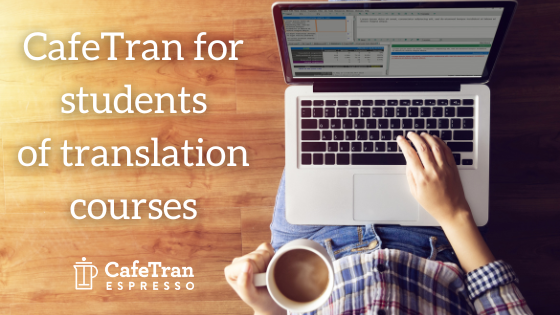

Without a license file, the free copy of CafeTran Espresso that you download will run forever with the following limitations: You won’t be able to work with TM files that are larger than 1000 TU’s in size (in total), and you will not be able to make use of glossaries that are larger than 500 terms (in total). To remove those limitations, you need a license file generated specifically for your computer. See purchase options below.
*Full price for a one-time purchase is €200.
Please be advised that it may take up to 72 hours for the license to be delivered.
License files are generated specifically for a given computer. If you work on more than one machine, however, you may request that a license file be generated also for your second computer.
For a one-time payment, you get a license file that will remove the TM and glossary size limitations on your copy of CafeTran Espresso, once and for all. You can then continue to use your copy of CafeTran Espresso on the installed machine, without limitation, indefinitely.
Note that when selecting this option, you are entitled to free upgrades, and full support, for a period of three years beginning with the date of purchase. At the end of the three-year period, any support or upgrades — including the support necessary to reinstall or move your copy of CafeTran Espresso to a new computer — would require that you obtain a new license.
You can now let clients know you can handle all of their projects with CafeTran Espresso. How? Add these badges to your email signature, profile, or website!
Click on your favorite to download them in full resolution.